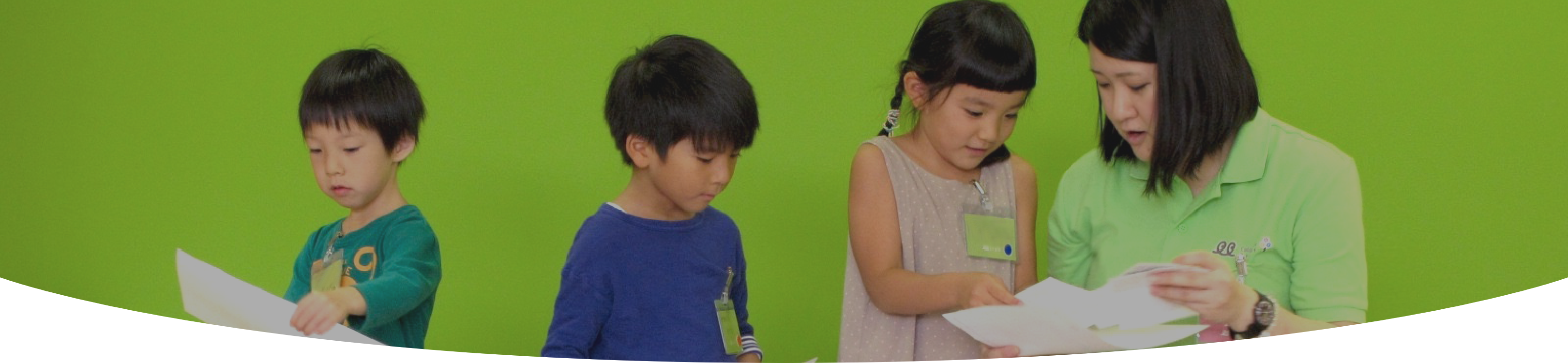
お知らせ
News

CotoMirai programming course
※The translation of this article was done using Google Translate, so it may not be accurate. If you have any questions, please contact us via LINE.
In this article, we will introduce Cotomirai’s school courses in order of age! At CotoMirai, you can take programming lessons that are perfect for toddlers to elementary school students. Please consider depending on your age and interests.
・What kind of teaching materials do you use for each age group?
・What kind of programming materials are available?
・Which course should I start with?
・What kind of power will you acquire?
I will answer the question 💡
CotoMirai programming course flow
Course introduction by age @ Programming school CotoMirai
Programming that can be started from toddlers [Biscuit: middle age to older]
《Features of the biscuit course》
・You can move the pictures you drew yourself.
・Easy to program since no characters are used
・Can express the image as it is
◉Ability to recognize left, right, up and down directions
◉Learn the basics of programming concepts
Lesson status 📸
https://www.instagram.com/reel/C9hfnmpSIHp/?igsh=dXV4aTVvdjRrOHVq
Programming materials suitable for preparing to enter elementary school [Scratch Jr: Older to 1st grade]
《Characteristics of ScratchJr course》
・Program by combining blocks with symbols drawn on them
・You can prepare and move backgrounds and characters (you can also draw them yourself)
◉Ability to recognize left, right, up and down directions
◉ Acquire the ability to think in an orderly manner
◉ Acquire the ability to express yourself in words
Lesson status 📸
https://www.instagram.com/reel/C-cX-MdyDhH/?igsh=MWRwdmZubXl2bmxxbw==
Super introduction to robot programming [KOOVJr: Seniors to 1st graders]
《Features of KOOVJr course》
・Move blocks by assembling them and programming them into electronic parts
・In the first half, learn how to assemble and use electronic parts
・In the second half, you can assemble and play
◉Be able to identify colors and shapes
◉Acquire spatial cognition skills
◉ Acquire the ability to think in an orderly manner
◉You can learn how machines work
Lesson status 📸
https://www.instagram.com/reel/DC84xoRyjfi/?igsh=bDRpZzgxdnQyYWFj
Try programming with the popular Minecraft [Minecraft: 1st grade and up]
《Characteristics of Minecraft Course》
・Programming with the educational version of Minecraft
・At Levels 1 to 4, aim to automatically build a house.
– Challenge yourself to create games at the advanced level
◉Acquire spatial cognition skills
◉ Acquire the ability to think in an orderly and complex manner
◉Acquire creativity and planning skills
Lesson status 📸
https://www.instagram.com/reel/DCGvVzTyTiH/?igsh=MWpvY3Z4bGR5dTh4Yg==
Minecraft learning that is useful for school studies [Minecraft Cup: 1st grade and up]
《Features of Minecraft Cup Course》
・Build in cooperation with friends
・Create a system using circuits
・Carry out social problem-solving activities
・We do everything from planning to presentation by ourselves.
◉ Acquire planning, expressive, and communication skills
◉Develop problem-solving skills by facing social issues
◉Develop logical thinking skills by using circuits and programming
The definitive guide to elementary school programming from games to app creation [Scratch: 2nd grade and up]
《Characteristics of Scratch course》
・Can be programmed using visual language
・Create various games
・You can learn arithmetic and mathematics in advance.
◉ Acquire the ability to think in an orderly and complex manner
◉Learn the basics of image/illustration editing
◉Develop free imagination
Lesson status 📸
https://www.instagram.com/reel/DBVFHICsWub/?igsh=Z3NkaGc4Y3M3aTNw
Robot programming materials on par with Lego [KOOV: 2nd grade and up]
《Features of KOOV course》
・Move blocks by assembling them and programming them into electronic parts
・Same teaching materials as the KOOVJr course. There are more electronic parts such as sensors and buttons than Jr.
◉ Acquire the ability to think in an orderly and complex manner
◉Acquire spatial cognition skills
◉You can learn how machines work
🌍Access🌍
Relocation destinationMinami Aoyama classroomWe will be holding an event!
Wisteria Minami-Aoyama 1st floor, 1-15-40 Minami-Aoyama, Minato-ku, Tokyo
⚫︎About 6 minutes walk from “Aoyama-itchome Station”
⚫︎About 6 minutes walk from “Nogizaka Station”
⚫︎There is no dedicated parking lot or bicycle parking lot. If you are arriving by car or bicycle, please use a nearby parking lot.
Individual free trial sessions are also available!
For those who don’t have the dates for the event but would like to try out Kotomirai’s programming!
Don’t worry, we also offer individual free trial sessions ☺️
Applications are now being accepted from the official LINE! Please send us the form from “Request a free trial session.”
💌For inquiries and reservations, please visit LINE!
You can also contact us by individual message from the official LINE.
Please feel free to send us any questions or concerns ✨
Kotoism Co., Ltd.
2nd floor, Kurosaki Building, 4-1-4 Roppongi, Minato-ku, Tokyo 106-0032
Tel: 050-1720-0361
Email: info@kids-mirai.jp
Person in charge: Kondo

